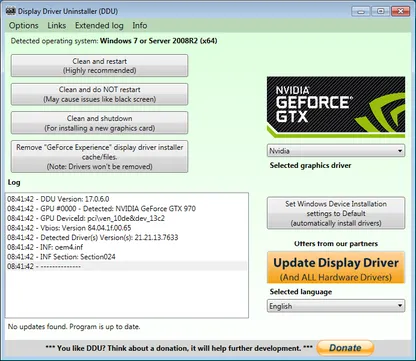Key Detail
Thorough Removal: DDU is designed to completely remove drivers and their remnants from your system, including registry keys, folders, files, and driver store.
Compatibility: It supports the removal of drivers from major graphics chip manufacturers, including NVIDIA, AMD, and Intel, making it versatile for different systems.
Safe Mode Operation: For maximum safety and effectiveness, DDU can operate in Windows Safe Mode, reducing the chance of conflicts and ensuring a clean removal process.
Clean and Restart Option: It offers an option to clean the driver installation and then restart the computer, which is useful for ensuring that any changes take effect immediately and properly.
User-Friendly Interface: Despite its powerful functionality, DDU features a simple and straightforward interface, making it accessible even to those with limited technical knowledge.
Devloper's Discription
Display Driver Uninstaller (DDU) is developed by Wagnardsoft, a group led by a developer known in the tech community as Wagnard. This developer and their team are dedicated to providing solutions that address specific issues related to driver installation and removal, particularly within the gaming and enthusiast communities. Wagnardsoft focuses on creating tools that enhance system stability and performance by allowing users to completely remove drivers that may cause conflicts or errors when updating or changing hardware. The team’s commitment to the development of DDU is evident in its regular updates and responsiveness to user feedback, ensuring the tool remains effective against the latest drivers and compatible with new versions of Windows. The developer’s expertise in system software is showcased in DDU’s ability to tackle complex driver removal problems, making it a go-to solution for many users seeking to maintain a clean and efficient system.
Full Specifications
GENERAL
OPERATING SYSTEMS
POPULARITY
WHAT’S NEW IN VERSION 18.0.1.5
- Many additional AMD leftover removal.
- Additional Nvidia leftover removal.
- Added launch argument : -preventwinupdate
- Fixed log was not always created.
- Changes to when we use the system impersonation to avoid issues.
- Read files configurations before impersonation.
- More precision on file removal to avoid potentially unwanted file removal.
- Removed unnecessary warning debug message